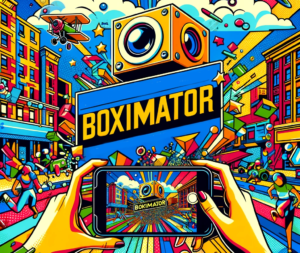Anime Reels – Trending right now

Animation or Anime has been there from ages but this has taken over the internet in the recent past. People are driven crazy about the anime content such as ‘anime reels’ as the craze for South Asian content has grown after the covid. GenZ kids started owning the stuff related to them for example Kpop. As the influence of this as risen, it has taken different ways to gain the love form people.
Can We Increase The Instagram Story Views. Check the link below
https://joerac.com/instagram-story-views/
Recently a new trend has started to shake the internet in the form of anime reels on Instagram. This is none other than anime reels. People have bombarded the internet with animation videos and reels. In this article we will briefly discus how the anime reels are created and what are the ways of creating these anime reels. Sit tight and enjoy the ride into the world of anime reels.
Dropship & Earn Without Hassel. Check the link below
https://joerac.com/how-to-start-dropshipping-for-free/
Steps for creating an anime reel:
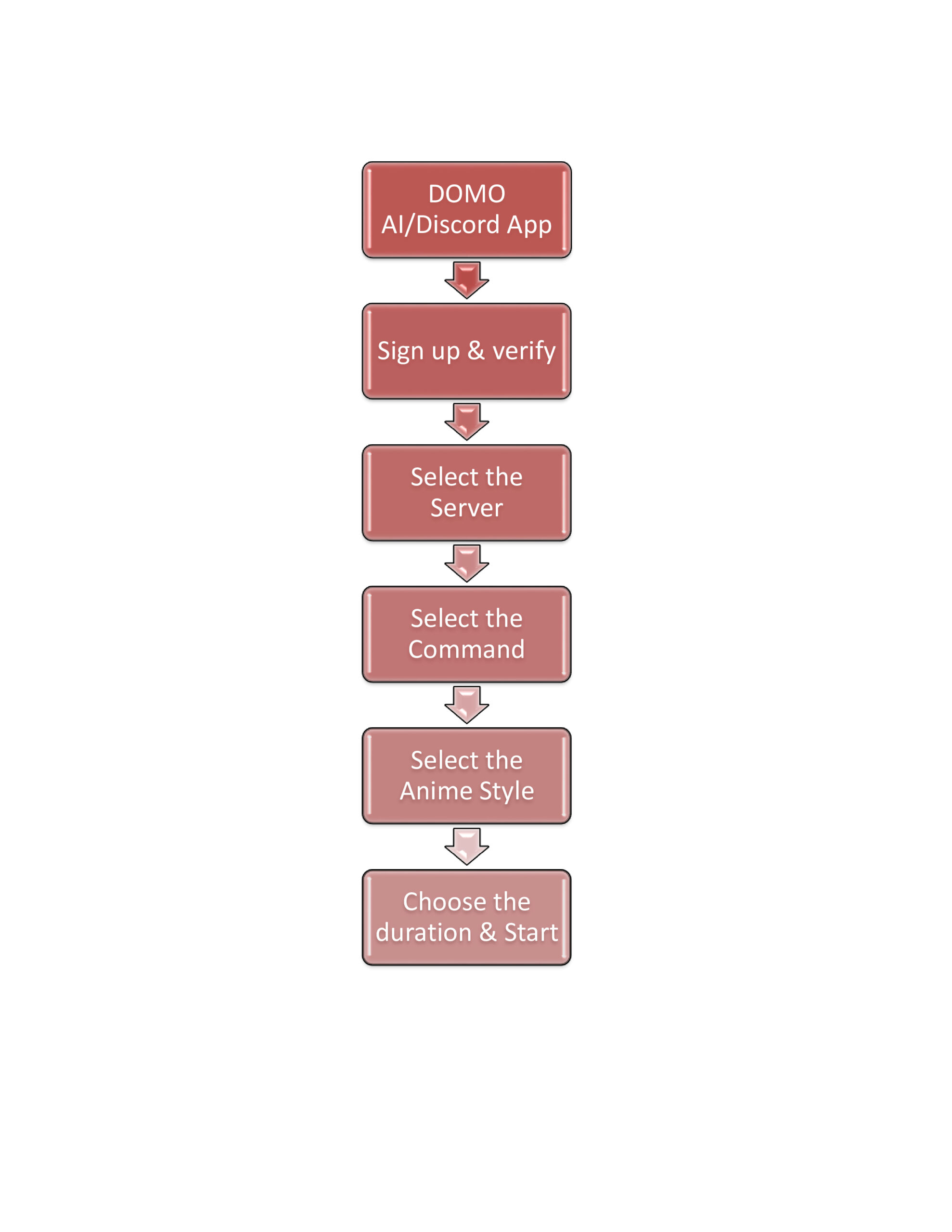
1. Identify and choose a tool that creates an animation video:

It does not matter if you are using a mobile phone or a laptop, internet has spread its arms in such a way that anyone can perform the job anytime and anywhere. Perform a deep search on the tools present on the internet that does the job for us. As we speak right now, there are plenty of options such as domo ai, wondershare flimora, adobe express, veed.io etc.
Lets discuss about domo ai. It provides an easy accessibility, decent interface and nice user experience. It offers everyone to make videos of 1second, 3 sec, 5 sec and 10 seconds for free giving a credit coins of 45 initially. Once you use up all these, it leads you to the subscription page where you will find the plan details such as 9.99$ per month basic plan,19.99 $ per month advanced plan etc.
2. Method of creating an anime reel:
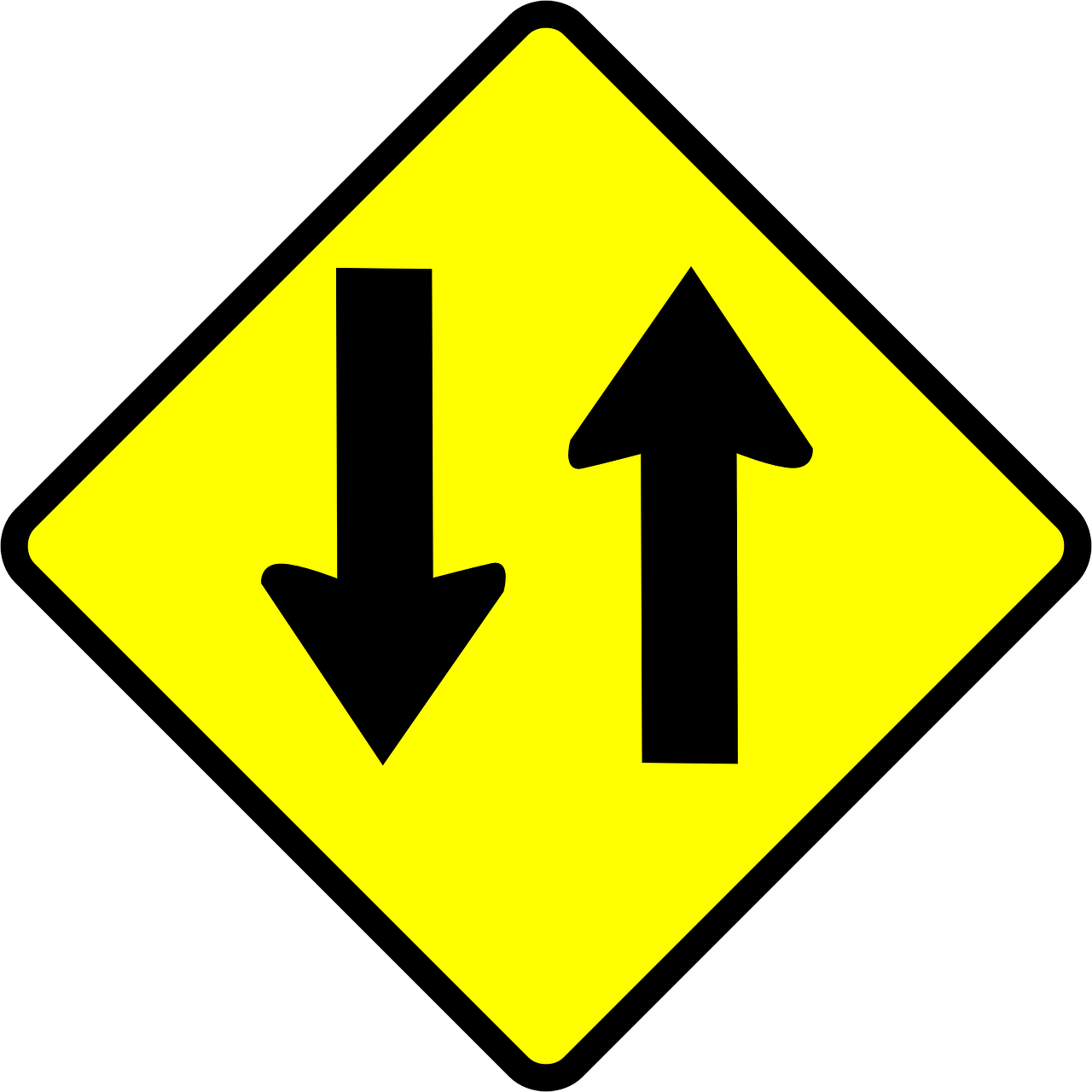
This can be done in two methods. Its either by giving prompts like text to video conversion or video to video conversion. Every website has its own way of performing the job while most of them gives you both the options. Its up to us to choose which option depending on our ease.
3. Download Discord app & set up an account:

Discord app is available on Google Play Store and Apple Store too. Download from the store, give your basic details such as Gmail ID and create an account in the Discord by giving a password. Now go to google and search for Domo ai invite link discord. Once you open the page there will be a invite option. click on it, it will redirect you to the Discord app that you have downloaded in prior. Give the basic details like name to refer and an emoji to identify etc.
4. Verification of account:

Once you create and give all the basic details verify the account. This is done through clicking on the verify option in the mail that is sent to your registered mail. Click on it and the verification is done.
5. User interface:

The user interface if Discord app is very attractive giving the user a good experience. There are many servers select one among the list given on the left side of the screen. It will be mentioned like #generate 1, #generate 2, #generate 3 etc. For example select #generate 2, it will show all the users who are online requesting the app to convert their normal videos to animate.
6. Selection of anime styles:

Once you select #generate 2, a chat box opens up where you have to give the command and prompts. For example command: /video, /animate etc. After that it will ask you to select the video which you want to convert. Select the video and then select the style of animation such as Japanese anime style, plain anime style, pixar style, cartoon style etc.
7. Choose the duration:

After selecting the style accept the ToS which pops up. Then select the duration of video which you want to convert as 1 second video takes 5 credit coins. For example if you want 5 seconds video it takes 25 coins. Once your quota of free credit coins that is 45 credit coins are used up, it will ask to take the subscription. It will also give information of how much time you need to wait to get the converted video. For example 5 seconds videos take at least 8 minutes. Once the conversion is finished you can save video to your destined location.
How To Get Google AdSense Approval? Check the link below
https://joerac.com/how-to-get-google-adsense-approval/
Conclusion:
The anime style videos and reels are getting popular because of the increasing likeliness towards the k-dramas and k-pop. This has streched its arms so wide that it has bombarded the instagram with its anime style reels. The apps and websites mentioned above will help you get the desired content they by get the likes and followers to your Instagram page. The videos will have the watermark of the app but don’t worry there are many website through which we can mask or remove the mark if necessary. As the time consumption is also very less we don’t have to worry about wasting or waiting for too long. Happy anime making 🙂